Preliminaries
UsingSystemClasses2. UsingSystemClassesReport2.txt,
placing it in the docs subfolder of your UsingSystemClasses2 project.
UsingSystemClassesReport2.txt file. Use it to record your answers to the questions in this exercise Creating the CVS Module
UsingSystemClasses2 project, calling the module UsingSystemClasses2, spelled just like that. UsingSystemClasses2 project to your new CVS module. Documenting the Project
Using Numerical Data Types
int i = 3, j = 4, k = 5;
float x = 34.5f, y = 12.25f;
f in 34.5f mean? What happens if you remove it? JOptionPane to display the value for each of the expressions below, preceded by the String literal "The value of expression (a) is", replacing the letter in parentheses with the appropriate letter in each case. Note: Remember to import the package that includes JOptionPane.
( j / 8 ) * y( (float) j / 8 ) * y( j / 8.0 ) * y-x * -y( i + j ) / k-x * -y * ( i + j ) / kx + 1.5 / 250.0 * i / j( x + 1.5 ) / ( 250.0 * ( i / j ) )( 3 * k - j ) % ix % y
- Why is the value of expression (a)
0.0? - The
(float)operator is an explicit type casting operator. Explain its role in expression (b). - Explain why expression (c) has the same value of expression (b) even without the explicit type casting operator.
- Why is the value of expression (d) positive?
- Why is the value of expression (e)
1instead of1.4? - Given that the value of the expression
-x * -yis422.625, and the value of( i + j ) / kis1due to the truncation that occurs during integer division, why is the value of expression (f)591.675? - The correct value of expression (g) is
34.5045. Explain why the following statement displays the incorrect output34.50.0045000000000000005?JOptionPane.showMessageDialog( null, "The value is " + x + 1.5 / 250.0 * i / j ); - Why is the value of expression (h)
Infinity? - Why are the parentheses necessary in expression (i)?
- How could you use the modulus operator (i.e.
%) to find the fractional part of afloatvariable?
Using JOptionPane to Input Numerical Data
String variable called in. 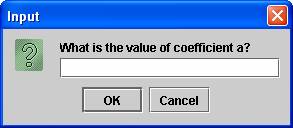
double a = Double.parseDouble( in );
Double.parseDouble() method? We will learn later how to deal with input errors like this. a in a dialog window like this one: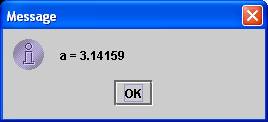
b and c, which should also be of type double. Use one dialog to display the values of a, b, and c once they have all been input, but display them on separate lines. D of type double and assign it the value of the expression b * b - 4 * a * c. Modify your output dialog so that it also displays the value of D. D given the inputs a = 1.5, b = -12, and c = 22.5? Using the Math Class
Math.sqrt( D ). Math.sqrt( D ) given the inputs a = 1.5, b = -12, and c = 22.5? root1 and root2 of type double and assign them the values of the expressions (-b + Math.sqrt( D ) ) / ( -2 * a ) and (-b - Math.sqrt( D ) ) / ( -2 * a ).Modify the dialog window that you just added so that it also displays the values root1 and root2.root1 and root2 given the inputs a = 1.5, b = -12, and c = 22.5?Math.PI. Using the DecimalFormat Class
DecimalFormat df = new DecimalFormat( "0.000000" );
DecimalFormat object, and what do you need to do to fix the problem? df.format( Math.E ).df.format method to display all of the numbers in your output dialog windows to six digits of precision.df.format method truncate or round? Using Standard Output and Standard Input
System.out.println ( "What is the value of coefficient a?" );
BufferedReader streami = new BufferedReader(
new InputStreamReader(System.in));
BufferedReader object, and what do you need to do to fix the problem? String inA = streami.readLine();
readLine method of your fancy new BufferedReader object? public static void main(String args[]) {with the line
public static void main(String args[]) throws IOException {
In other words, add the throws IOException clause to the declaration of the main method. You'll need to do this for any method that uses standard input. \n character. Submitting the Project
UsingSystemClasses2.Summary
String object to a double value? double value from the standard input.